24 Oct How Trigger Types Shape User Experience in Interactive Systems
1. Introduction: The Role of Trigger Types in Shaping User Experience
In the realm of interactive systems, triggers serve as vital mechanisms that initiate user responses or guide behaviors. These triggers, which can be visual, auditory, haptic, or contextual, are fundamental to creating engaging and responsive digital experiences. Their design influences how users perceive and interact with an application, shaping overall satisfaction and usability.
Effective trigger design fosters user engagement by providing timely cues that align with user expectations. Responsiveness to triggers enhances perceived system intelligence, encouraging continued interaction. As we explore how different trigger types impact user perception and behavior, we’ll uncover the cognitive and practical principles underpinning successful interactive design.
Trigger Types |
Design Impact |
Perception Influences |
Examples in Action |
Best Practices |
Future Trends |
Conclusion
2. Foundations of Human Cognition and Pattern Recognition in Interactive Design
Designing effective triggers requires understanding human cognitive processes. The brain naturally seeks patterns to interpret the environment efficiently. Recognizing these patterns involves the integration of sensory inputs, memory, and expectation. For example, users tend to associate consistent visual cues with specific actions, facilitating faster decision-making.
Research indicates that a minimum of three elements is often necessary to establish a recognizable pattern—think of a visual checklist or a sequence of sounds. This principle guides designers to craft triggers that are neither too simple nor overly complex, balancing clarity with engagement.
| Pattern Recognition Requirement | Implication for Trigger Design |
|---|---|
| Minimum of three cues | Ensures reliable recognition and response |
| Consistency in presentation | Builds user expectations and trust |
| Progressive complexity | Prevents overload and fatigue |
3. Types of Triggers in Interactive Systems and Their Characteristics
a. Visual triggers: animations, cues, and highlights
Visual cues are the most immediate form of trigger, often utilizing motion or contrast to draw attention. For example, subtle animations under 30% of a screen area can boost user engagement by approximately 34%, as studies show. These triggers help users quickly locate interactive elements without overwhelming the interface.
b. Auditory triggers: sounds and notifications
Auditory cues, such as notification sounds, provide immediate feedback and can reinforce visual information. They are especially effective in multi-tasking environments where visual attention may be divided. However, overuse can lead to annoyance, highlighting the need for balance.
c. Haptic triggers: vibrations and tactile feedback
Haptic feedback offers a tactile response, enhancing immersion and confirming actions. For instance, vibrations in gaming controllers or smartphones signal successful interactions, making the experience more intuitive.
d. Contextual triggers: location, user behavior, and environment
These triggers adapt based on user context. For example, a fitness app might prompt hydration reminders only when the user is exercising outdoors. Such triggers require sensing environmental cues to be effective.
4. The Impact of Trigger Design on User Engagement and Satisfaction
Designing triggers with subtlety and precision significantly influences engagement. For example, background animations that are unobtrusive yet visible can enhance user immersion. A notable case is a game interface where subtle animated elements increased user engagement by 34% when occupying less than 30% of the screen, demonstrating the power of well-calibrated visual cues.
Achieving a balance between visibility and clutter is crucial. Overly aggressive triggers can distract or frustrate users, while too subtle cues may go unnoticed. The key is to create triggers that are noticeable yet unobtrusive, ensuring a seamless experience.
“Thoughtfully designed triggers not only guide users but also foster a sense of harmony within the interface, making interactions feel natural and satisfying.” – UX Design Principles
Case Study: «Star Supreme» and Trigger-Driven Immersion
In the modern gaming landscape, titles like «Star Supreme» exemplify how visual and auditory triggers can boost immersion. Subtle background animations, combined with immersive sound effects, engage players without overwhelming their senses. This approach aligns with the principle that well-placed triggers enhance the overall user experience, demonstrating timeless design strategies adapted for contemporary media.
5. Deep Dive: Non-Obvious Influences of Trigger Types on User Perception
Beyond obvious cues, triggers influence perception through cognitive load management. Complex triggers that demand high processing can increase mental effort and reduce satisfaction. Conversely, well-sequenced triggers support a smooth flow, guiding users effortlessly through tasks.
The timing and sequencing of triggers are crucial. For instance, a notification that appears too early or too late can disrupt user flow. Synchronizing triggers with user actions and environmental cues creates a more intuitive experience.
Cultural and contextual factors also shape trigger effectiveness. For example, color associations vary across cultures, affecting visual triggers’ interpretation. Understanding these nuances ensures trigger designs resonate with diverse user groups.
6. Examples of Trigger Types in Action: From Games to Everyday Apps
a. «Star Supreme» as a modern illustration of visual and auditory triggers
As highlighted earlier, «Star Supreme» employs subtle animations and sound cues to immerse players. These triggers are carefully calibrated to enhance engagement without causing overload, demonstrating how contemporary games leverage timeless principles.
b. Watermelon analogy: high water content as a natural, instinctive trigger for refreshment cues
Just as high water content makes watermelons instinctively refreshing, certain triggers tap into innate human instincts. Bright colors and cool sensations serve as natural cues for refreshment in apps promoting wellness or hydration, illustrating the importance of aligning triggers with instinctive responses.
c. Recognizing patterns in user behavior to tailor trigger responses
Analyzing user interaction patterns allows systems to adapt triggers, providing personalized cues. For example, if a user frequently ignores a particular notification, the system might delay or modify it, leading to better engagement and satisfaction.
7. Designing Effective Triggers: Best Practices and Common Pitfalls
- Align triggers with user expectations: Use familiar cues to reduce cognitive effort.
- Avoid over-triggering: Too many cues can cause distraction or fatigue.
- Leverage data and feedback: Continuously refine trigger design based on analytics and user input.
- Balance subtlety and visibility: Ensure triggers stand out enough to be noticed.
8. Future Trends: Adaptive and Intelligent Trigger Systems
Emerging technologies like machine learning enable systems to personalize triggers based on user behavior, preferences, and context. For example, adaptive notifications that learn optimal timing can significantly improve user engagement.
Augmented reality (AR) and immersive interfaces are expanding the scope of triggers, making them more natural and embedded within users’ environments. Ethical considerations, however, become paramount, as designers must avoid manipulative practices that breach user trust.
Key considerations include:
- Personalization: Tailoring triggers to individual users
- Context-awareness: Adjusting triggers based on environment and activity
- Ethical design: Respecting user autonomy and avoiding manipulation
9. Conclusion: Shaping User Experience Through Thoughtful Trigger Design
In summary, trigger types and their design play a crucial role in crafting engaging, intuitive, and satisfying user experiences. By grounding trigger design in cognitive principles and understanding user context, designers can create interfaces that feel natural and responsive.
As technology advances, integrating adaptive and intelligent triggers will unlock new possibilities for personalization and immersion. The key is to maintain a user-centered approach, ensuring triggers serve the user’s needs without overstepping boundaries.
For those interested in exploring further, systems like builds on a classic theme. demonstrate how timeless design principles adapt to modern media, reinforcing the importance of thoughtful trigger strategies in interactive design.
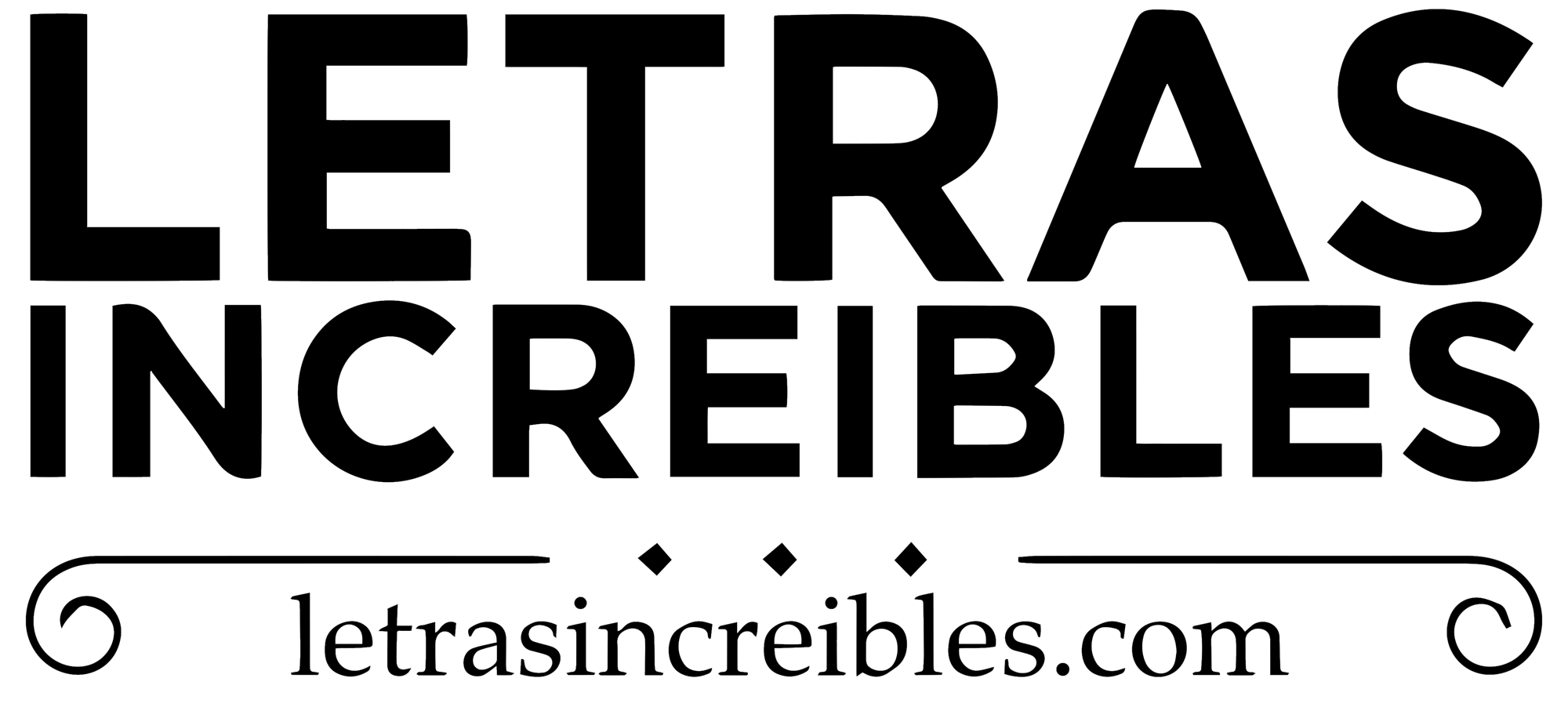
No Comments